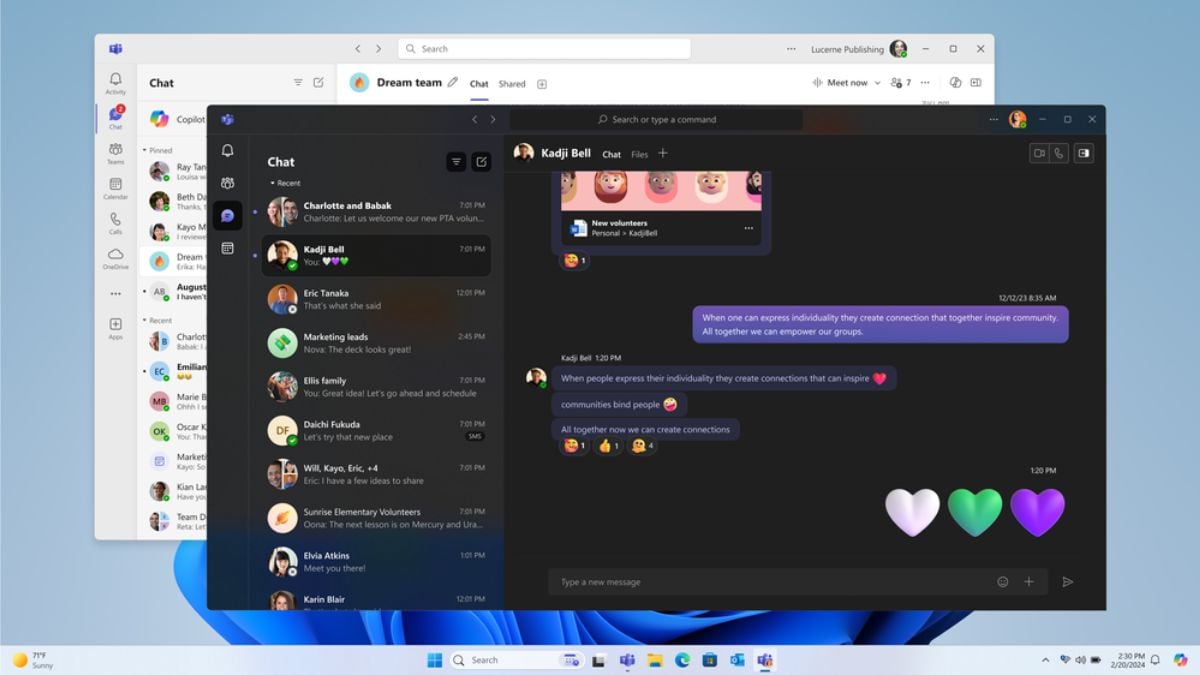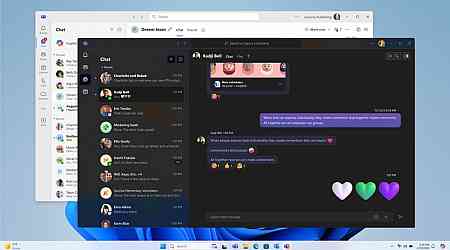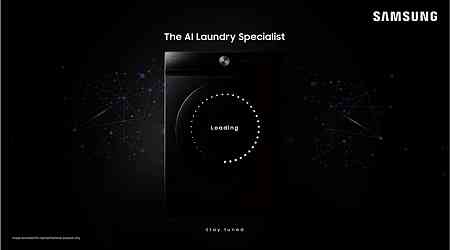Microsoft Teams was updated to a unified app for personal, work and other usage for Windows and Mac devices on Tuesday. With its introduction, the need for having two separate Teams apps installed on PCs has been eliminated, says Microsoft. Users can also easily switch between different accounts when joining video conferencing calls. Notably, the new unified app was first reported to be in development in March, with a commercial launch planned for May.
Microsoft Teams Unified App
In a blog post, Microsoft announced the new Teams app for personal, work and educational use. Previously, users had to have two separate apps depending on their usage. Following its rollout, users can access all of their accounts in side-by-side windows on a single app, and they can switch between them by tapping the profile picture icon on the top-right corner of the screen. While Microsoft still allows users to join meetings without being signed in, they now have the option to switch accounts before entering a room.
It carries over the existing functionalities of the Microsoft Teams app for personal use, enabling users to create and join meetings for free or create Communities to bring their group together with calling, chat and file-sharing features. The company adds that enterprise administrators who have set sign-in restrictions for their respective user base will have these restrictions respected.
“Whether you're joining a call to connect with a customer or discuss your school's fall fundraiser, simply select your preferred account the moment you join the meeting”, said Amit Fulay, Vice President of Product at Microsoft.
Gadgets 360 staff members were able to verify the availability of the new Teams app on the Microsoft Store and it joins the existing apps on Android and iOS app stores. As per the company, users who already have Teams installed will automatically receive the update. Alternatively, they can download the exe (executable) setup file for Teams from the official website to install on their Windows 11/Windows 10 PCs and Macs.