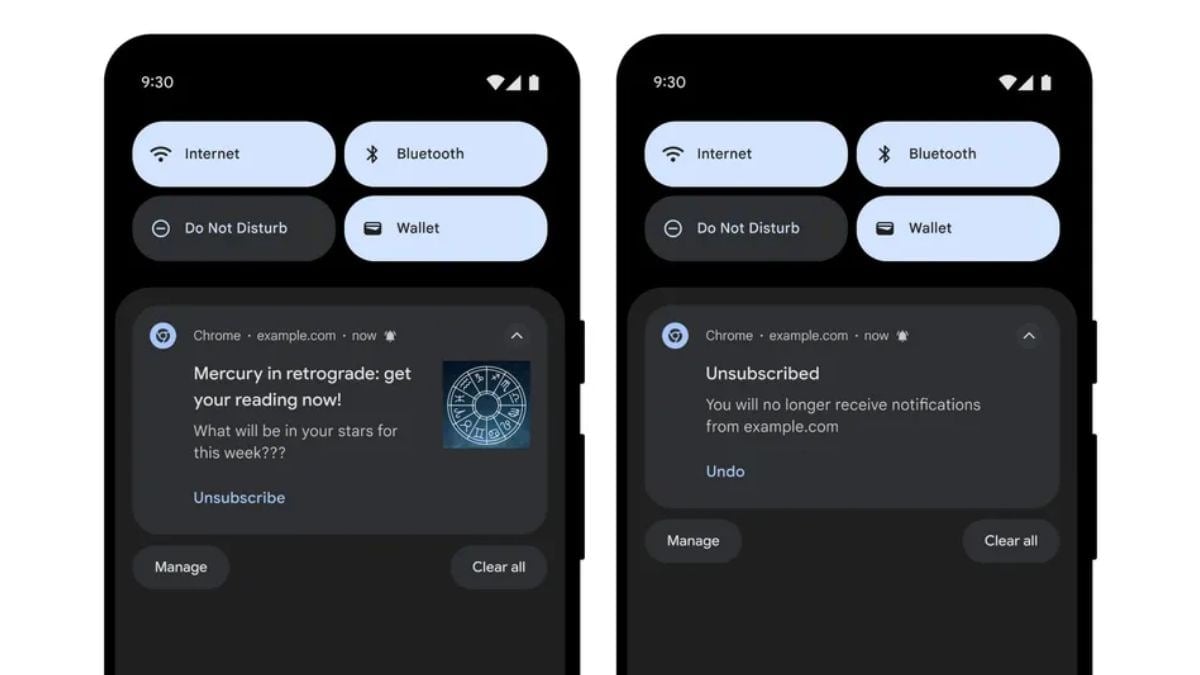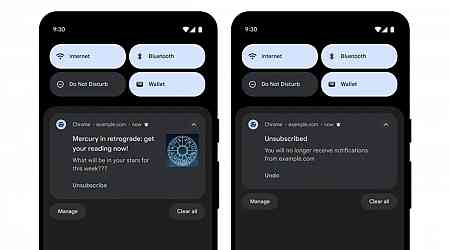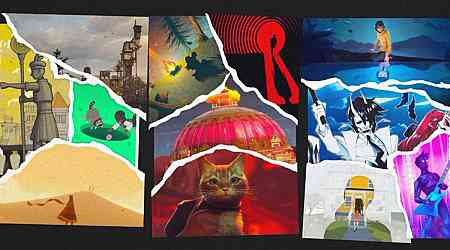Google Chrome is getting new features that aim to improve the protection against online threats and have better control over their privacy via the September 2024 update. The revamped Safety Check feature will now notify users of potential security issues and take actions such as revoking permissions and flagging unwanted notifications on their behalf. It also makes it easier to opt out of website notifications and allows users to grant websites access to select permissions for a single time only.
Google Chrome Safety Check Update
In a blog post, Google announced the new September 2024 update for Chrome, including the revamped Safety Check feature. One of the most notable additions is the one-tap unsubscribe. Chrome users can now get rid of unwanted website notifications by simply tapping the Unsubscribe option in the notification drawer. The company claims this feature has resulted in about a 30 percent reduction in notification volume on supported Pixel devices.
Safety Check on Chrome will now automatically run in the background, says Google. It will inform the user and take actions on their behalf, including removing permissions from rarely-visited websites. Leveraging Google Safe Browsing, it is also claimed to protect users against abusive notifications from deceiving websites. Chrome users can then review the actions and undo them if they wish.
Desktop users will get notifications if any of their installed Chrome extensions are found to pose a security risk. Other Google Safe Browsing protections, including the option to get notified of and change any compromised passwords, can also be enabled via a “Safety at a glance” dashboard, as per the company.
For improved privacy, Google Chrome will now grant users the ability to issue select permissions, such as for camera or microphone, for a single time only. The browser will automatically revoke them once the user leaves the website.
On Android, users can go to Settings in Google Chrome to access the Safety Check feature. Meanwhile, desktop users will find it under the Privacy and security label in the browser settings. The features are being rolled out with the Google Chrome 128 update for smartphones, desktops and other devices.