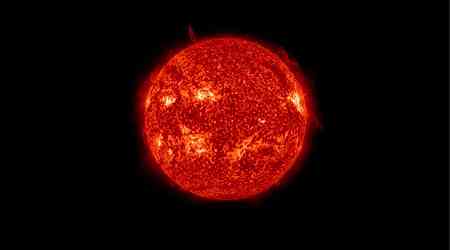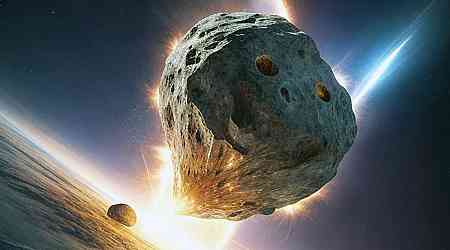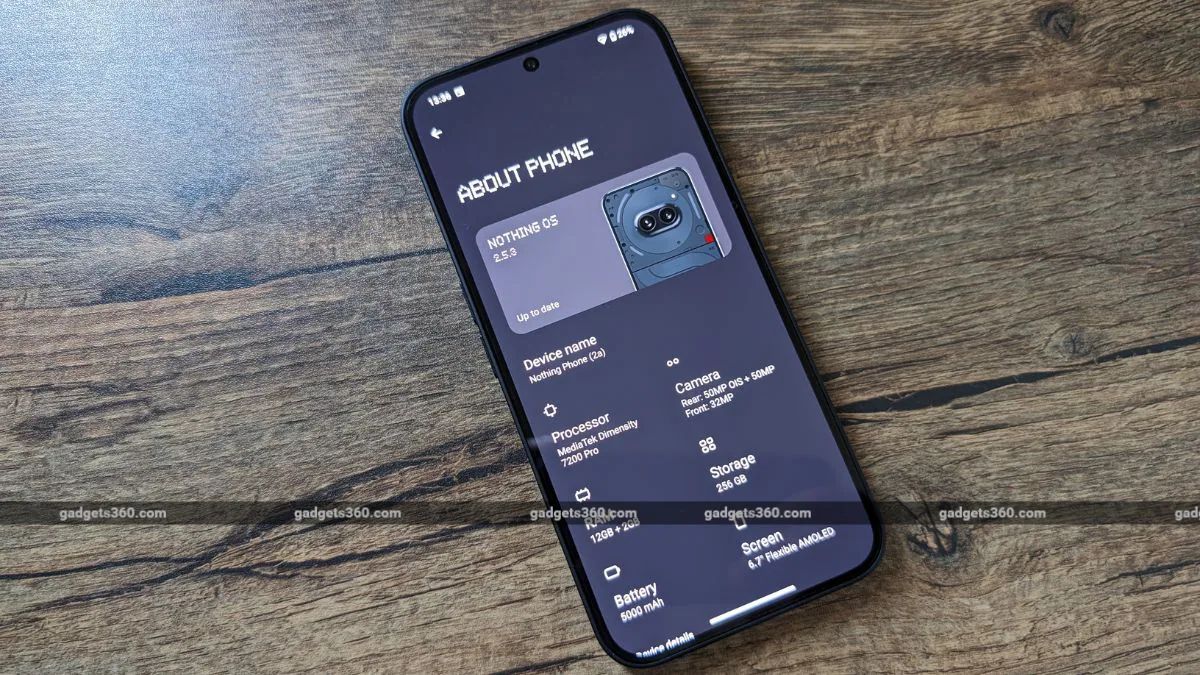It's been a while since our last system guide, and a few new products—most notably AMD's Ryzen 9000 series CPUs—have been released since then. But there haven't been many notable graphics card launches, and new ones are still rumored to be a few months off as both Nvidia and AMD prioritize their money-printing AI accelerators.
But that doesn't make it a bad time to buy a PC, especially if you're looking for some cost-efficient builds. Prices of CPUs and GPUs have both fallen a fair bit since we did our last build guide a year or so ago, which means all of our builds are either cheaper than they were before or we can squeeze out a little more performance than before at similar prices.
We have six builds across four broad tiers—a budget office desktop, a budget 1080p gaming PC, a mainstream 1440p-to-4K gaming PC, and a price-conscious workstation build with a powerful CPU and lots of room for future expandability.
You won't find a high-end "god box" this time around, though; for a money-is-no-object high-end build, it's probably worth waiting for Intel's upcoming Arrow Lake desktop processors, AMD's expected Ryzen 9000X3D series, and whatever Nvidia's next-generation GPU launch is. All three of those things are expected either later this year or early next.
We have a couple of different iterations of the more expensive builds, and we also suggest multiple alternate components that can make more sense for certain types of builds based on your needs. The fun of PC building is how flexible and customizable it is—whether you want to buy what we recommend and put it together or want to treat these configurations as starting points, hopefully, they give you some idea of what your money can get you right now.
Notes on component selection
Part of the fun of building a PC is making it look the way you want. We've selected cases that will physically fit the motherboards and other parts we're recommending and which we think will be good stylistic fits for each system. But there are many cases out there, and our picks aren't the only options available.
As for power supplies, we're looking for 80 Plus certified power supplies from established brands with positive user reviews on retail sites (or positive professional reviews, though these can be somewhat hard to come by for any given PSU these days). If you have a preferred brand, by all means, go with what works for you. The same goes for RAM—we'll recommend capacities and speeds, and we'll link to kits from brands that have worked well for us in the past, but that doesn't mean they're better than the many other RAM kits with equivalent specs.
For SSDs, we mostly stick to drives from known brands like Samsung, Crucial, or Western Digital, though going with a lesser-known brand can save you a bit of money. All of our builds also include built-in Bluetooth and Wi-Fi, so you don't need to worry about running Ethernet wires and can easily connect to Bluetooth gamepads, keyboards, mice, headsets, and other accessories.
We also haven't priced in peripherals, like webcams, monitors, keyboards, or mice, as we're assuming most people will re-use what they already have or buy those components separately. If you're feeling adventurous, you could even make your own DIY keyboard! If you need more guidance, Kimber Streams' Wirecutter keyboard guides are exhaustive and educational.
Finally, we won't be including the cost of a Windows license in our cost estimates. You can pay a lot of different prices for Windows—$139 for an official retail license from Microsoft, $120 for an "OEM" license for system builders, or anywhere between $15 and $40 for a product key from shady gray market product key resale sites. Windows 10 keys will also work to activate Windows 11, though Microsoft stopped letting old Windows 7 and Windows 8 keys activate new Windows 10 and 11 installs relatively recently. You could even install Linux, given recent advancements to game compatibility layers!