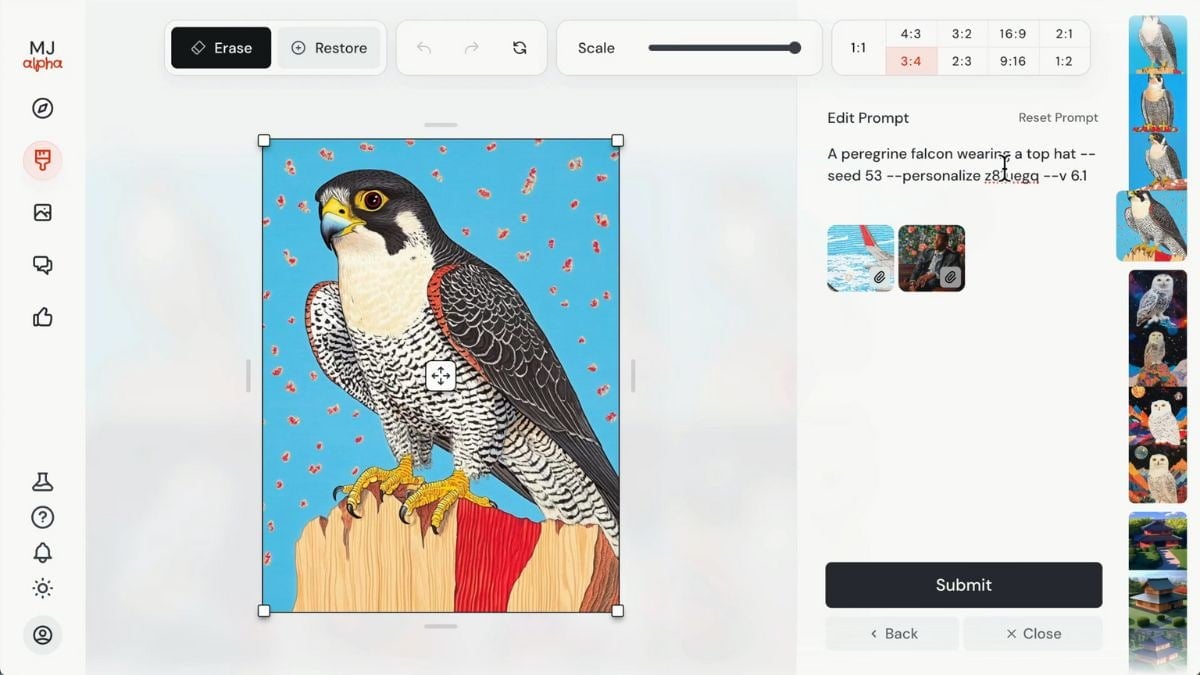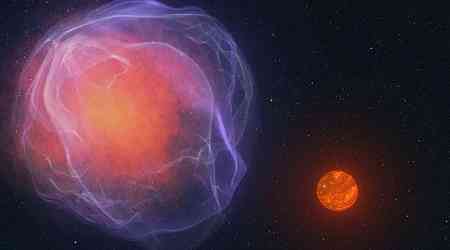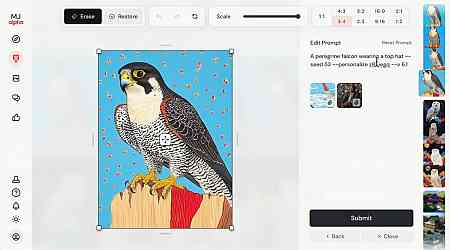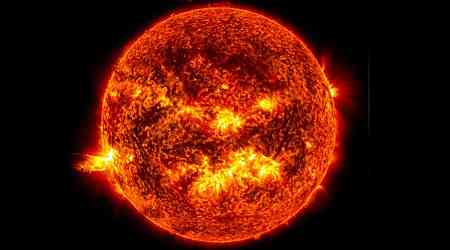Midjourney, the popular artificial intelligence (AI) image generation tool, recently added a new feature that lets users edit generated images. The new Web Editor feature enables inline editing capabilities for the AI tool, letting users make granular changes to images. The image editor comes with multiple new tools which can be used to make several changes such as making spot edits, zooming in, panning out, changing perspectives, and more. The feature also allows users to edit the initial prompt to regenerate either the entire image or a part of it.
Midjourney Releases Web Editor Tool
In a post on X (formerly known as Twitter), the company announced the launch of the Web Editor tool, which will be part of Midjourney's lightbox functionality and will offer a way to make specific changes to an image instead of regenerating it entirely. The AI firm said that the Web Editor unifies multiple separate image actions into a single interface.
We're releasing a new web editor today. This combines many previously separate image actions into a single unified interface. More coming soon. pic.twitter.com/09uLSeGPB6
— Midjourney (@midjourney) August 16, 2024
Midjourney also explained the functionality of the tool in detail on its support page. The editor tool will feature an eraser that can erase the areas that a user wants to regenerate and a Restore function that can refine the erased areas. It also has a scale feature that expands the canvas and acts like a zoom-out function.
An interesting tool is Edit Prompt, which lets users make changes to the original prompt for the image. Users will be able to change the text, add or remove parameters, or change the way references have been used in the image. This feature works similarly to the 'remix' feature.
However, there are limits to the things that can be changed and the things that cannot be. For instance, while users can erase and regenerate parts of an image, it is currently not possible to replace the subject with another or make granular changes to it without relying on the Edit Prompt feature.
That being said, recently Dall-E added an inline editing feature, and before that, a similar feature was added by Microsoft for its Copilot-powered Designer app. These tools offer more control to the users and increase the usability of AI-generated images.