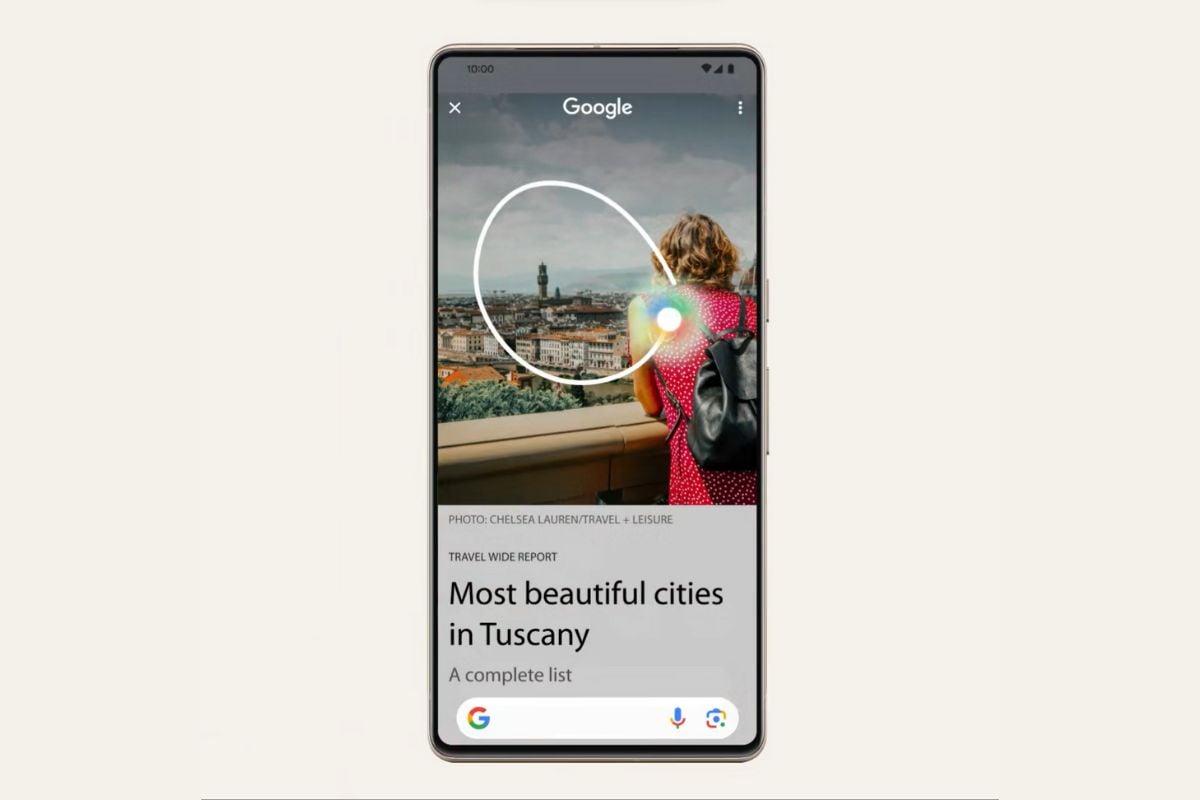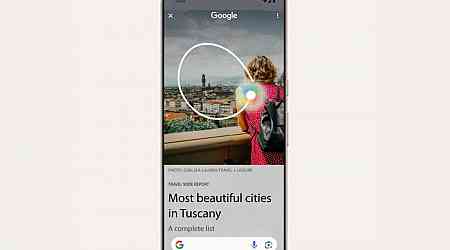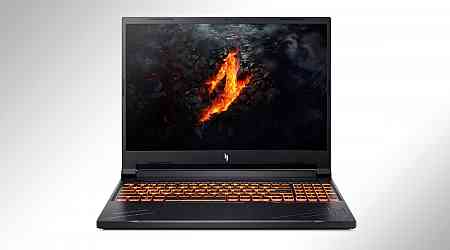Google launched the Pixel 9 series, Pixel Watch 3, and Pixel Buds Pro 2 last week during its annual Made by Google event. Alongside the hardware launches, the tech giant also introduced three new apps for the Pixel smartphone. The Pixel Screenshots app became a major highlight due to its artificial intelligence (AI) feature of recalling information from stored screenshots in the device. A new report now claims that Google is working to integrate the Pixel Screenshots app with its Circle-to-Search feature.
Google Could Integrate Pixel Screenshots App Within Circle-to-Search
According to a report by Android Authority, the feature was spotted in the Google app beta version 15.32.37.29.arm64. The publication found the development while conducting an APK (Android Application Package) teardown. In the new version of Circle-to-Search, a Save option reportedly appears after selecting any element on the screen.
![]()
Pixel Screenshots app integration in Circle-to-Search
Photo Credit: Android Authority/AssembleDebug
Tapping on the option reportedly opens a pop-up window with the text “Remember What You Find. Save to Screenshots.” The floating window is also said to explain that by tapping on Continue, the highlighted selection will be saved to screenshots.
If a user decides to go ahead with saving the screenshot, an interface of the Pixel Screenshots app opens, as per the screenshots shared by the publication. This screen details the date and time of creating the screenshot and shows an option to start AI processing on it. Allowing this will let the Screenshots app save it in its database, and the next time the user wants to look for the information in the image, they can directly do so by typing a text prompt in the app.
As per the report, users will also see an alert box in case the screenshot is enabled for AI summaries, smart actions, and searches. While users can capture screenshots normally and save them to the app, integrating the feature within Circle-to-Search is likely to save a few extra clicks.
However, do note that the rumoured feature has not been officially announced by the company. Its presence in the beta app does not ascertain that it will be released by the company as an official feature. We will only be able to say for sure if and when Google formally rolls it out to the public.