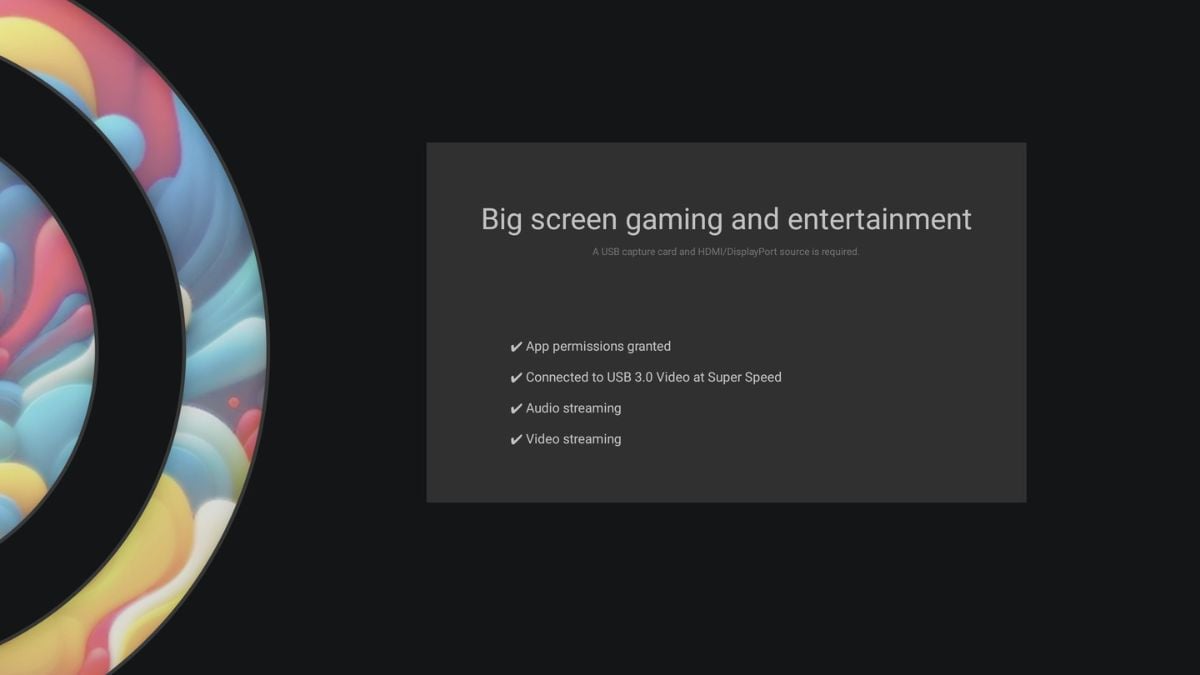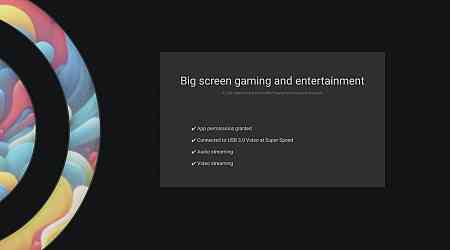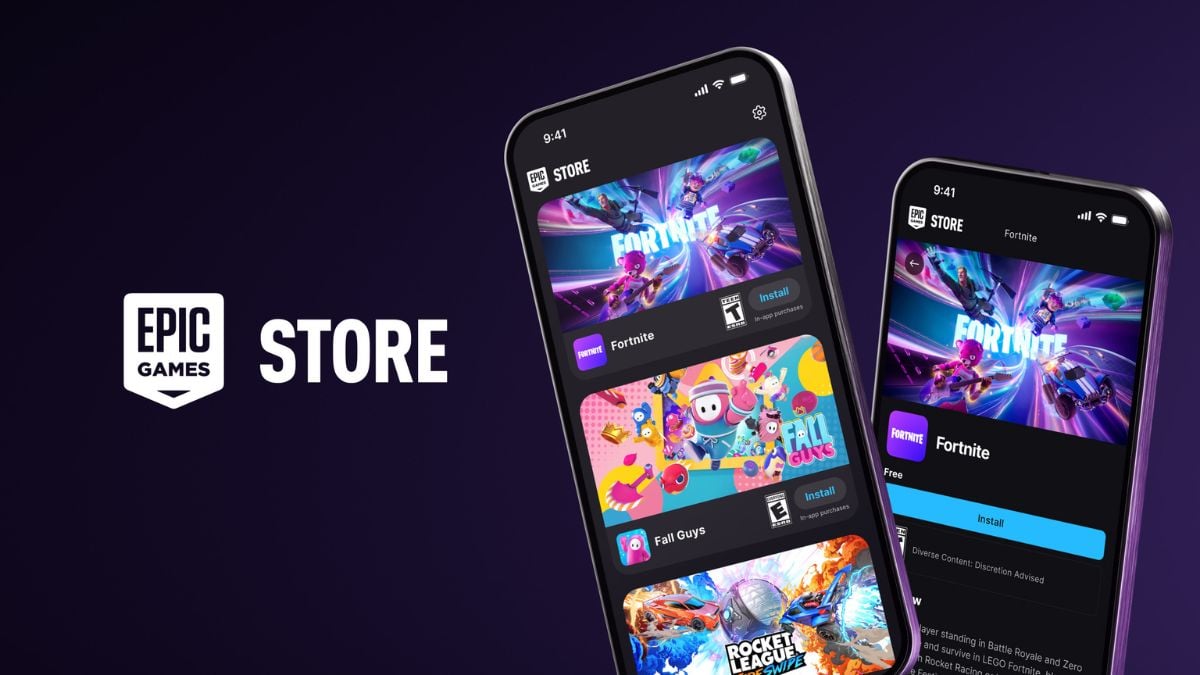Meta has introduced a new app for its Quest 3 mixed reality wearable and its other MR headsets which allows users to connect to HDMI, USB Type-C and other devices. With this, users can utilise their headsets as output screens while watching media or playing games. While this functionality was already present in the original Meta Quest courtesy of the Air Link feature, the new app, dubbed Meta Quest HDMI Link, makes it possible on the company's latest range of headsets.
Meta Quest HDMI Link App Released
In a blog post, Meta detailed all the new features coming with the new app. Meta Quest 2, Quest 3, and Quest Pro users can now connect devices such as handheld PCs, gaming consoles and laptops to their headset via HDMI or DisplayPort output ports. It is claimed to output 2D content in virtual reality (VR) with low latency.
![]()
Streaming Via Meta Quest HDMI Link App
Photo Credit: Meta
The company claims that HDMI Link works similarly to the Theatre View feature it introduced via the recent v67 software update. Using the Meta Quest HDMI Link app, users can play games at 1080p in 60 frames per second (fps) with “near-zero latency”.
Additionally, they can resize or reposition the floating screen as per their preference. Games can also be played using the new Xbox Cloud Gaming beta app on the Meta Quest headsets. It also supports touch controllers and hand tracking.
However, Meta says a reliable Wi-Fi network is required for proper wireless streaming of content. Furthermore, some streaming apps use High-bandwidth Digital Content Protection (HDCP) or Digital Rights Management (DRM) which prevents authorised access to content. It may limit what users can stream on their headset, as per the company.
Using this feature also requires having a USB Video Class (UVC) and USB Audio Class (UAC)--compatible 1080p capture card. Meta also recommends any associated cables be at least USB 3.0-rated.
The Meta Quest HDMI Link app is currently available via App Lab, meaning it is still in the development phase. However, users can still download and install it on their headset and try it out today.