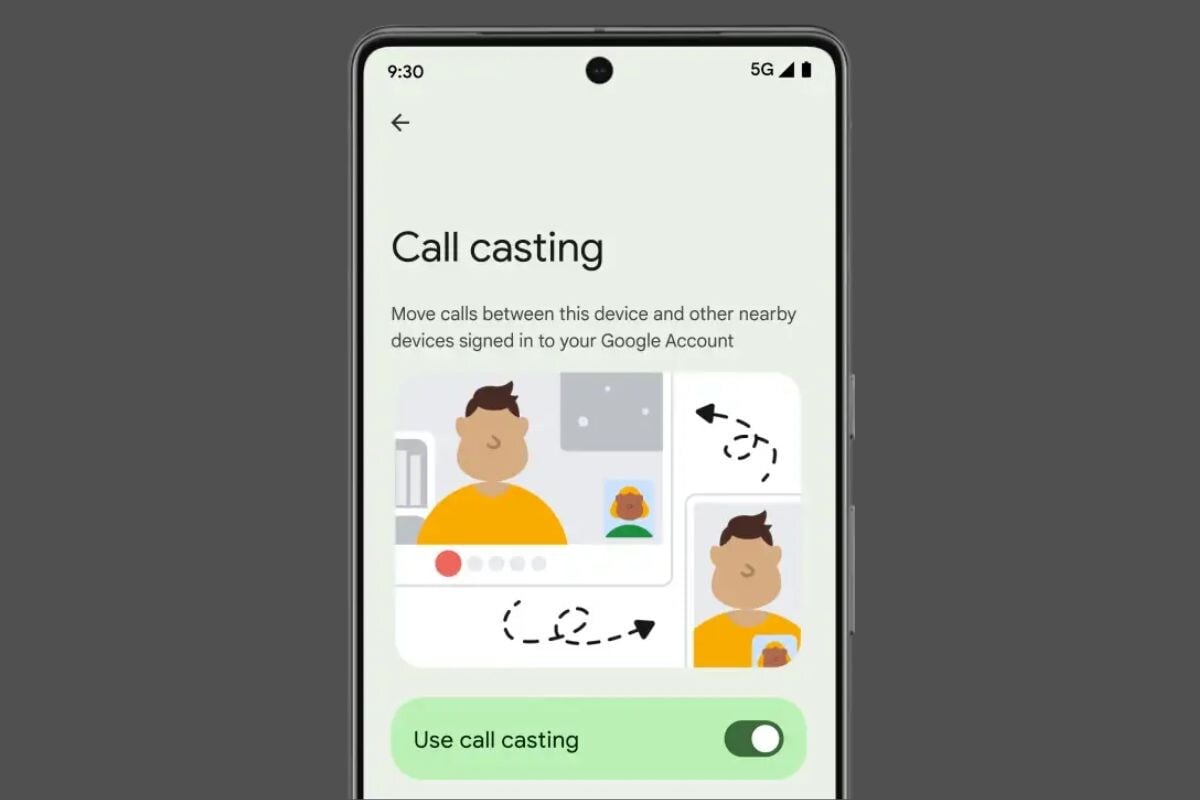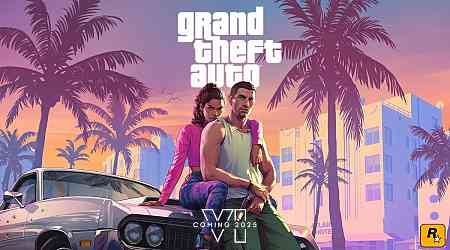Google has started rolling out Android cross-device services on supported devices. The feature allows a user to switch between devices while using certain apps or performing certain tasks. Cross-device service for Android was first announced by Google in May. However, they were not rolled out at the time. Now, the tech giant is rolling out the service with two features — Call Casting and Internet Sharing. Users will first need to enable cross-device service to access these features. The company has also revealed that more features will be rolled out in the future.
Cross-Device Services Rolling Out for Android Users
In an Android support page, Google announced the roll out of the cross-device service. When enabled for multiple devices and placed nearby, these devices will be able to detect each other and allow switching of certain tasks. However, for the service to work, the user must have signed into all the devices with the same Google account and the Bluetooth needs to be turned on for both the devices.
![]()
Android cross device service
These features are available across Android smartphones or tablets running Android 11 and later. Notably, Google has not made the service available on Android Go devices. The tech giant has also highlighted that when the service is turned on, other devices might be able to see the user's device name and some other information. Further, the previously paired devices will also be able to recognise the user's device.
The two features which are rolling out include Call Casting and Internet Sharing. The former allows users to cast video calls from one device to another with the same Google account. Internet Sharing allows connected devices to share access of Internet. It will allow Android devices to connect to the primary device with instant hotspot.
However, the Internet Sharing feature will not be available on Samsung devices. Users with Samsung's smartphones and tablets can instead use the Auto Hotspot feature for the same effect.
How to Turn On Cross-Device Service
- Go to Settings on your Android device.
- Tap on Google.
- Go to Devices & sharing.
- Tap on Cross-device services.
- Turn on Cross device services using the toggle button next to it.
- Turn on Bluetooth.
- That's it. You should be able to search for and connect with other devices with the same Google account.