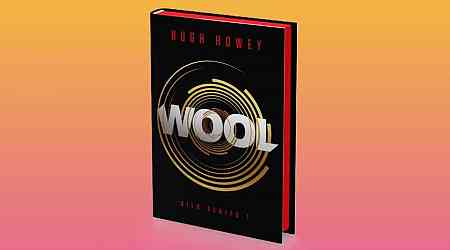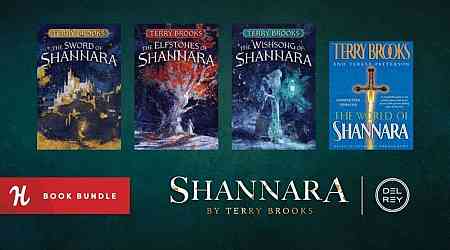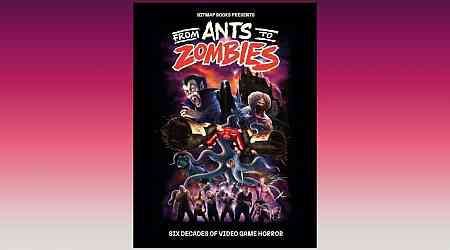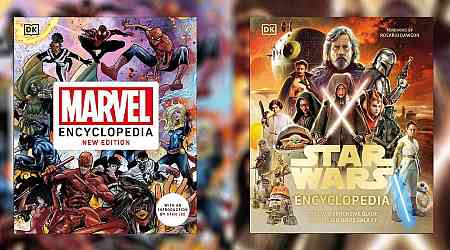Fortnite has made its dramatic return to iPhones and the iOS platform for the first time since 2020, though only in the Euopean Union. This move was made possible by the EU requiring Apple to allow users to sideload other app marketplaces beyond Apple's own App Store--paving the way for the Epic Games Store to live on European iPhones. But since this is something Apple would prefer people not do, there's a little bit of work involved in getting started with the Epic Games Store on iOS.
The key obstacle to note is that, by default, no iPhone will allow any app to be installed unless it's from Apple's App Store. But now that you can sideload apps, such as EGS, you're in the clear. If you've never done this before, it can be a little bit awkward to figure it out, we have here a series of tutorial images that will help you deal with this. Keep scrolling for a step-by-step guide on how to get Fortnite running on your iPhone if you live in Europe.
Step 1

First, simply visit the Epic Games website in Safari on your iPhone, where you'll be prompted to install the Epic Games Store app. Select that button.
Step 2

When you attempt to install the Epic Games Store, you'll get an error informing you that your settings won't allow this, and that you'll need to change them.
Step 3

This screen provides instructions on where to find the option you need to change. Head to your phone's settings menu.
Step 4

Because you just attempted to install a third-party marketplace, there will be a special prompt near the top of the settings menu that says "Allow Apps From Epic Games, Inc." Select it.
Step 5

Select the "Allow" button here.
Step 6

Return to Safari, which should still be on this screen, and select the Install button.
Step 7

Select "Install App Marketplace."
Step 8

If you've succeeded, you'll see this prompt to fire up the Epic Games Store, which you should now have an icon on your home screen.
Step 9

Select the Epic Games Store app from your home screen.
Step 10

Install any of the games that Epic has available for iOS, which right now is Fortnite, Rocket League Sideswipe, and the mobile port of Fall Guys. There are free rewards in Fortnite for playing each of these games on mobile.
And that's it! It shouldn't be this difficult, but users are caught in the crossfire of the ongoing Apple-Epic feud, so this is how obtuse the phone manufacturer has decided to make things. Still, if you've made it this far, you're ready to play Fortnite and other games from Epic Games Store's mobile app.