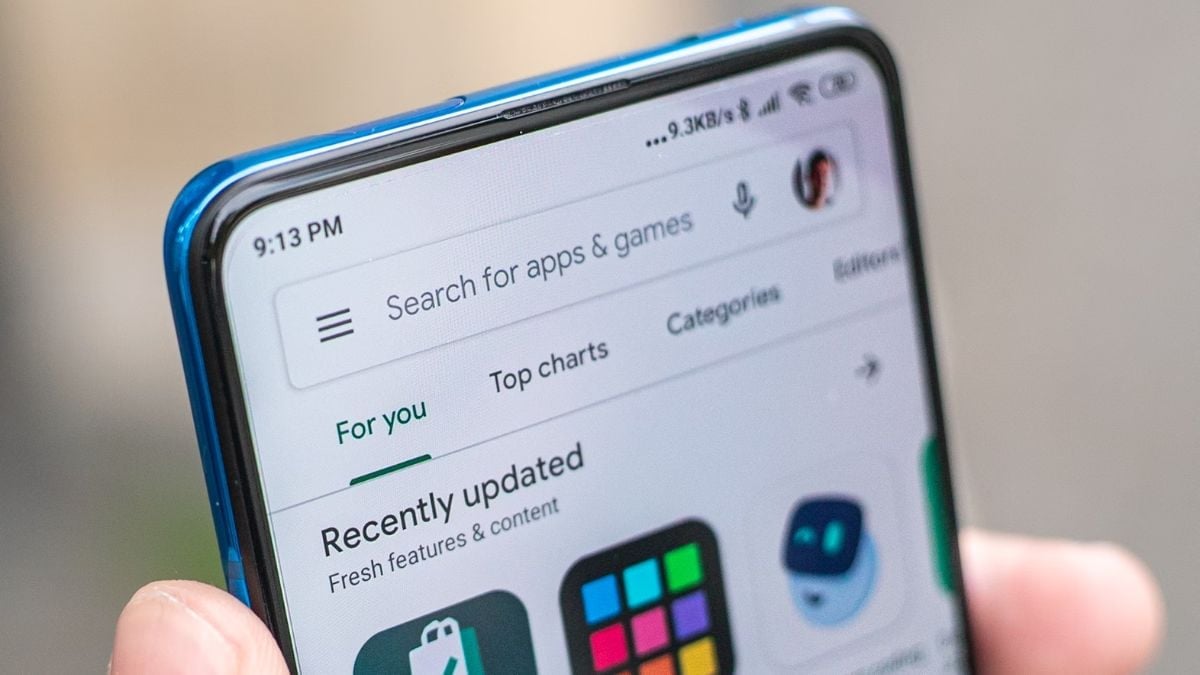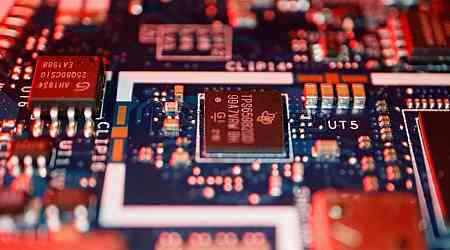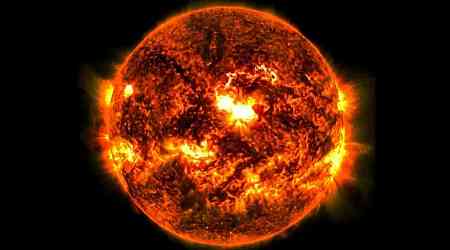Google is working on an updated Play Store layout that could make it easier for users to install some apps on their smartphones, according to a report. Currently, users must scroll back to the top of an app's listing on the Play Store in order to install it. However, code spotted on a recent version of the Google Play store reveals that the company could rework the design of headers for app listings, keeping the app install button within reach while viewing apps with long descriptions.
Google Play Store Working on Fixed Header and Install Button
Android Authority spotted code on the Play Store v43.1.19 that indicates Google will stop the header from disappearing when scrolling through an app's description — this is how the Google Play store currently works. As a result, the app's name and the Install button will remain visible at the top of the screen while viewing the description.
![]()
The fixed header shows the Install button at all times
Photo Credit: Android Authority/ AssembleDebug
The feature is still in development, but the publication says that it was able to activate the feature to test the functionality. Once enabled, the new header shows the name of the app on the top left corner of the screen, while the Install button is shown on the right, along with a drop-down menu to install the same app on other compatible devices.
This redesigned header for app listings on the Google Play store could benefit developers who provide detailed descriptions, and scrolling through these currently pushes the download button out of sight. Developers and users could both benefit from the always-visible header and install button.
An Update button will replace the Install button for applications that have already been installed by a user, according to the report, allowing users to quickly reach the button after reading through the changelog for an app that has a pending update.
- Developers Can Now Block Sideloading of Their Apps With This New API
- Play Store Apps Could Automatically Open After Download With This Feature
- You Can Now Download and Update Three Apps at Once on Google Play Store
- Google Play Store May Have Just Made Installing APKs More Tedious
- Google Might Soon Let You 'Rescan' Flagged Apps on Your Android Phone
As is the case with all unreleased software, these changes are still in development and are yet to be rolled out — even to beta testers. Google could release the feature, or decide to make more changes to the design before it is made available to testers.