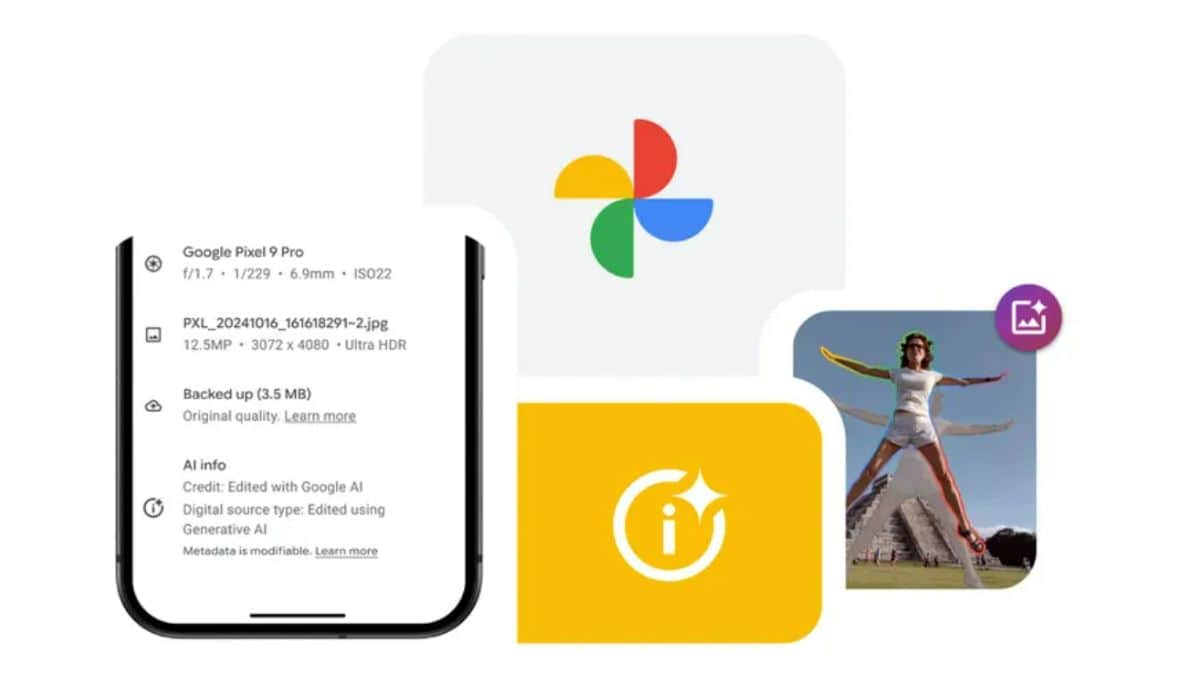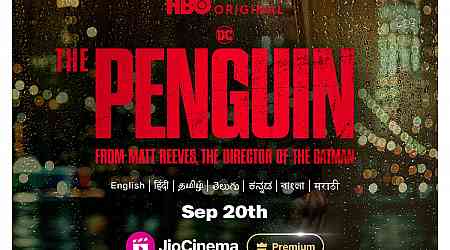Google Photos announced the introduction of specific labels to highlight if an image has been edited using artificial intelligence (AI) tools on Thursday. The Mountain View-based tech giant will start including this information within the metadata of the images to let anyone easily check whether the image was made using synthetic methods. Apart from indicating AI-edited images, Google Photos will also highlight if an image has been composed of multiple photos using non-generative tools. The latter will be used in the case of Pixel-specific features such as Best Take and Add Me.
Google Photos to Add AI Labels to Images
In a blog post, the company detailed its new transparency feature. These AI labels will only be added to images that have been edited using AI tools in Google Photos such as Magic Editor and Magic Eraser. However, the company has not highlighted if it will also label images edited using third-party AI tools.
With this implementation, whenever a user enhances an image using AI tools within the app, Google will add this information to the metadata of the photo file. A benefit of this is that the metadata information cannot be removed even if an image is cropped or blurred, the label will still exist. However, this will not be useful in case a screenshot of the image is taken as it will generate new Exchangeable Image File Format (EXIF) file data.
The tech giant is following the technical standards from The International Press Telecommunications Council (IPTC) to add the AI information in the metadata. This is different from the Coalition for Content Provenance and Authenticity (C2PA) standard which is used by Meta and OpenAI.
Alongside the metadata, Google is also making this information visible in file information that can be viewed directly in the Photos app. This information will be added at the bottom of the page titled “AI Info”. This will include credits to the tool that was used to edit the image as well as a “Digital Source Type” which will highlight whether generative AI or some other method was used to edit the image.
Even the images that have been edited sophistically without the use of generative AI, such as the Best Take or Add Me feature in compatible Pixel devices, the label will add specific information about it.