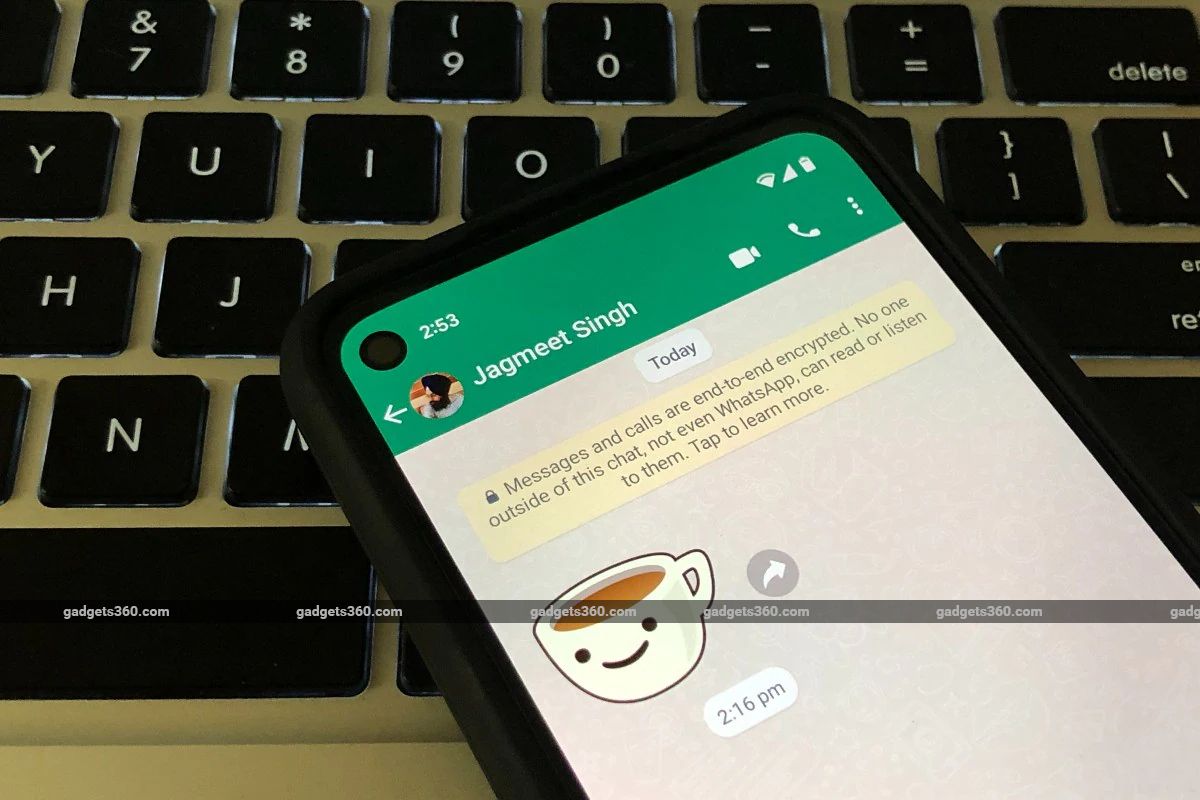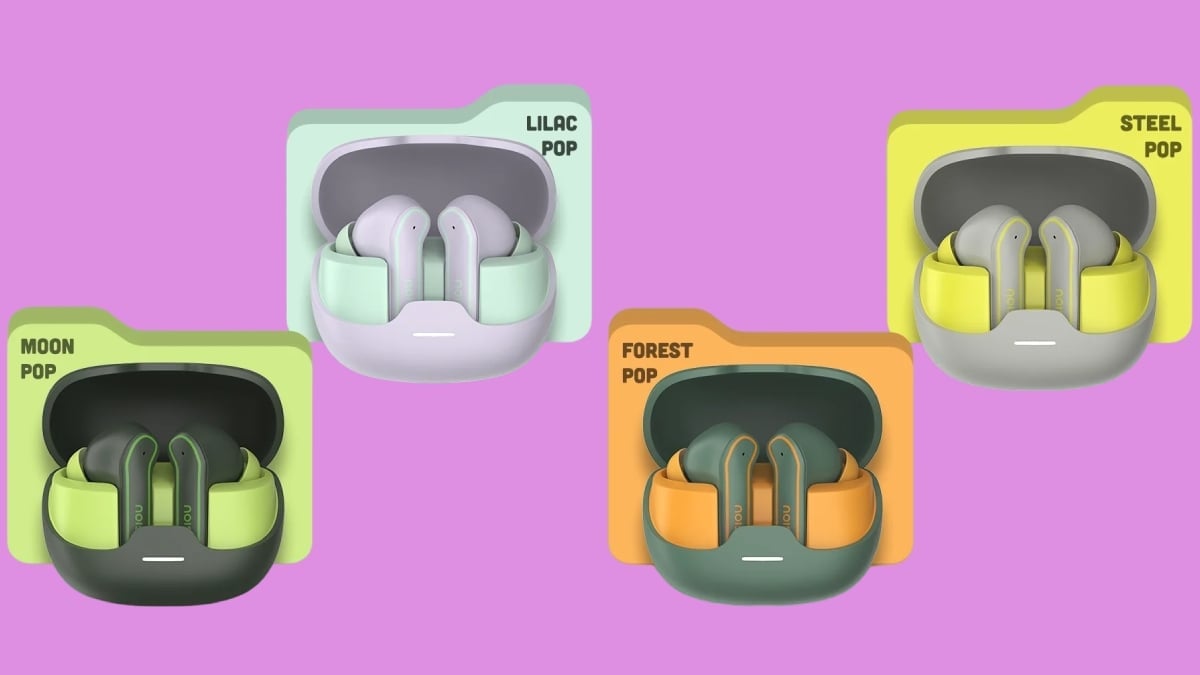WhatsApp is rolling out support for passkeys on Android, allowing users to securely log back in to their accounts using biometric authentication or their device PIN. Previously, WhatsApp would require users to log in to their account using a one-time password (OTP) and an optional six-digit PIN for two-factor authentication. With the addition of passkeys support, Android users will now be able to use their phone's built-in face or fingerprint recognition feature to log back in to their account with a passkey stored on their device.
A week after Google revealed that it planned to eliminate the use of passwords across its services while introducing support for passkeys on Android and the web, WhatsApp announced support for passkeys on Android via X (formerly known as Twitter). It is worth noting that the existing fingerprint lock option will remain available and users can still choose to log in by entering their phone number and entering an OTP.
Android users can easily and securely log back in with passkeys 🔑 only your face, finger print, or pin unlocks your WhatsApp account pic.twitter.com/In3OaWKqhy
— WhatsApp (@WhatsApp) October 16, 2023
What are passkeys?
A passkey is a secure alternative to using a password that will allow you to login to apps and services. Instead of typing in a password and a secure OTP, you can use your fingerprint or PIN on your smartphone to verify that you — the owner of the account — are trying to login.
It is a Fast IDentity Online (FIDO) "secret" that is stored on a device like a smartphone and used to log in to websites in place of passwords. Passkeys rely on two technologies that work simultaneously — public key cryptography and biometric authentication on your smartphone.
Thanks to the use of public key cryptography, your passkey never leaves your device and remains protected even if WhatsApp's server is hacked — there are no passwords to steal. Due these security benefits. other companies like Adobe, Amazon, GitHub, Google, PayPal and Uber are working on — or are already allowing — logins via passkeys.
![]()
WhatsApp passkey support on the latest beta version of the app for Android phones
"Passkey verification will make logging back into WhatsApp easier and more secure. We're excited to launch this on WhatsApp and give users an added layer of security," WhatsApp Head of Product Alice Newton-Rex previously said.
How to create a passkey on WhatsApp for Android
In order to enable passkeys on WhatsApp for Android, you can open WhatsApp, navigate to the settings menu and tap on Account > Passkeys > Create a passkey. You can then read the popup message that informs you how passkeys function, then tap Continue. Another popup from Google Password Manager will ask if you want to create a passkey for WhatsApp — tap Continue and Use screen lock to enable logging in using your phone's screen lock method. You can now see the passkey generated via WhatsApp.
Gadgets 360 was able to confirm that support for passkeys was enabled on WhatsApp beta for Android version 2.23.21.12, with support for seamless logins using biometric authentication. Users who are running the latest version of WhatsApp from the stable channel might have to wait a little longer before the feature is enabled on their smartphones.