The Steam Deck is a Linux computer. There is, technically, very little you cannot get running on it, given enough knowledge, time, and patience. That said, it's never a bad thing when someone has done all the work for you, leaving you to focus on what matters: sneaking game time on the couch.
GeForce Now, Nvidia's game-streaming service that uses your own PC gaming libraries, has made it easier for Steam Deck owners to get its service set up on their Deck. On the service's Download page, there is now a section for Gaming Handheld Devices. Most of the device links provide the service's Windows installer, since devices like the ROG Ally and Lenovo Legion Go run Windows. Some note that GeForce Now is already installed on devices like the Razer Edge and Logitech G Cloud.
But Steam Deck types are special. We get a Unix-style executable script, a folder with all the necessary Steam icon image assets, and a README.md file.
It has technically been possible all this time, if a Deck owner was willing to fiddle about with installing Chrome in desktop mode, tweaking a half-dozen Steam settings, and then navigating the GeForce Now site with a trackpad. GeForce Now's script, once you download it from a browser in the Deck's desktop mode, does a few things:
- Installs the Google Chrome browser through the Deck's built-in Flatpak support
- Adjusts Chrome's settings to allow for gamepad support in the browser
- Sets up GeForce Now in Steam with proper command line options and icons for every window.
That last bit about the icons may seem small, but it's a pain in the butt to find properly sized images for the many different kinds of images Steam can show for a game in your library when selected, having recently played, and so on. As for the script itself, it worked fine, even with me having previously installed Chrome and created a different Steam shortcut. I got a notice on first launch that Chrome couldn't update, so I was missing out on all its "new features," but that could likely be unrelated.
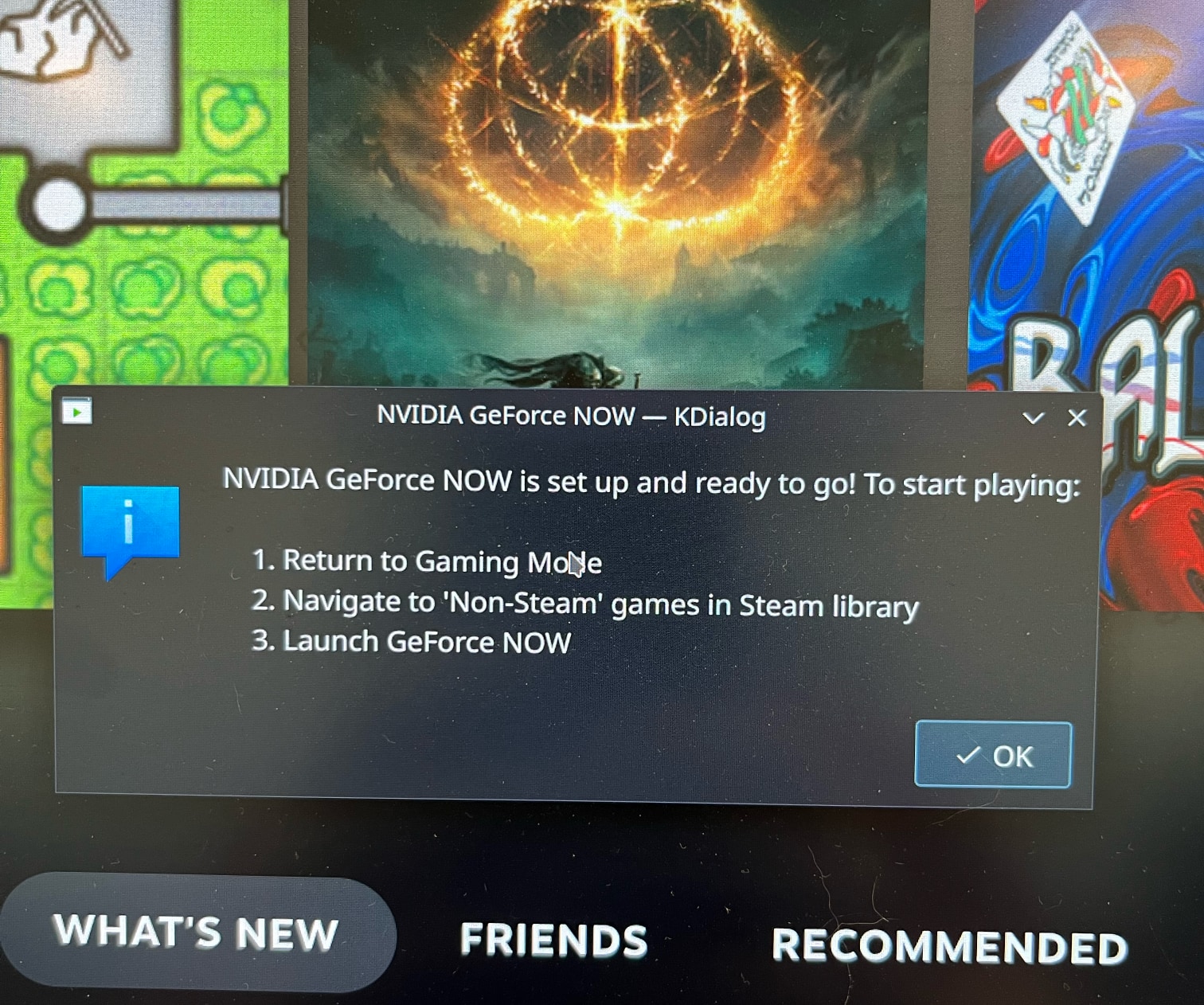
GeForce Now isn't for everyone, and certainly not for every Steam Deck owner. Because the standard Steam Deck LCD screen only goes to 800p and 60 Hz, paying for a rig running in a remote data center to power your high-resolution, impressive-looking game doesn't always make sense. With the advent of the Steam Deck OLED, however, the games look a lot brighter and more colorful and run up to 90 Hz. You also get a lot more battery life from streaming than you do from local hardware, which is still pretty much the same as it was with the LCD model.
GeForce Now also offers a free membership option and $4 "day passes" to test if your Wi-Fi (or docked Ethernet) connection would make a $10/month Priority or $20/month Ultimate membership worthwhile (both with cheaper pre-paid prices). The service has in recent months been adding games from Game Pass subscriptions and Microsoft Store purchases, Blizzard (i.e., Battle.net), and a lot of same-day Steam launch titles.
If you're already intrigued by GeForce Now for your other screens and were wondering if it could fly on a Steam Deck, now it does, and it's only about 10 percent as painful. Whether that's more or less painful than buying your own GPU and running your own Deck streaming is another matter.























