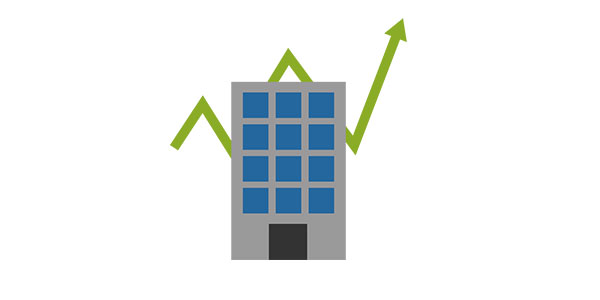Easy Branches allows you to share your guest post within our network in any countries of the world to reach Global customers start sharing your stories today!
Easy Branches
34/17 Moo 3 Chao fah west Road, Phuket, Thailand, PhuketCall: 076 367 766
info@easybranches.com